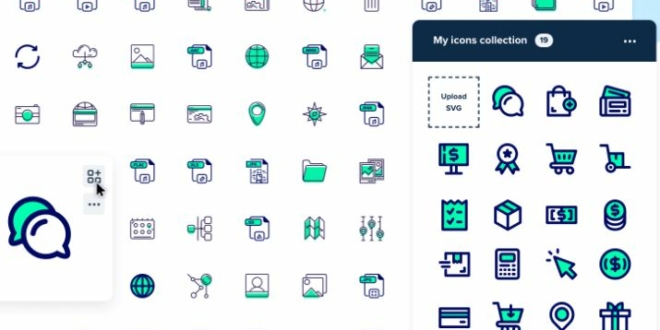It might seem strange to think of icons as helping with your email marketing efforts. After all, it’s the message that’s important, right?
But anything that can help you to better convey your message is something worth looking into.
Icons can highlight your company’s benefits and show the positive effects of your offer.
They can demonstrate particular features or characteristics of your product or service.
And they can be used to split email blocks, making the message easier to read.
What else can icons do for your emails?
1: Icons help organize the content.
No doubt you’ve seen this on webpages but perhaps not as often in emails. Imagine if your email has three options:
· Ask a Question
· Share Feedback
· Get More Information
Each of these can have an appropriate icon that helps to organize and clarify the options. “Ask a Question” can be a question mark; “Share Feedback” might be a talk balloon and “Get More Information” could be a video icon, a book icon, a person icon or whatever, depending on the format of the information.
2: Icons help express ideas
There are times when an icon can be used either in place of – or in conjunction with – a keyword to clarify the meaning in a more straightforward manner.
For example, a play button icon is so universally understood, it makes more sense to use that than to use the word, “Play.”
3: Icons can replace heavy images
Images in emails are great… until they aren’t. Images need to be downloaded, they can be blocked by email clients and unfortunately their appearance changes in different apps.
While icons are less expressive, there are times when they are a better choice than stock photography.
4: Icons support your brand identity
If you are using a particular set of icons on your website and advertising, it pays to use them in your emails as well to maintain your overall design and brand strategy.
I’ll bet there are certain businesses that you recognize by icons (for example, social media sites). If you received an email from them that did not contain those icons, it wouldn’t look authentic. In fact you might even suspect it was a phishing email to steal your info.
5: Icons reinforce interactive elements
When it comes to things like call-to-action buttons, icons can reinforce the action you want taken by the reader. And they can also be animated to draw attention to something important, like the “Check it out” or “Grab your copy” button.
If you’re just getting started in email marketing, then give icons a pass until you master the basics.
But if you’re looking for a way increase your email readability and conversion rates then I highly suggest you spend the next week observing how others are using icons in their emails while you devise your own strategy.
Need Free Icons?
It’s surprising what a few little icons can do for your business! Here are 11 resources for free icons:
Endless Icons: Free flat icons and creative stuff. http://endlessicons.com/
Flat Icon: A search engine for 3,728,000 vector icons. https://www.flaticon.com/
Font Awesome: The web’s most popular icon set and toolkit. https://fontawesome.com/
Fontello: An icon fonts generator. https://fontello.com/
Glyphsearch: Search for icons from other icon databases. https://glyphsearch.com/
Ico Moon: 5500+ free vector icons, icon generator. https://icomoon.io/
Icon Finder: 15,139 free icons by Iconfinder. https://www.iconfinder.com/free_icons
Icon Sweets: 60 free vector Photoshop icons suitable for iPhone and iPad apps. https://designbombs.com/iconsweets/
MakeAppIcon: The best icon resizer for mobile developers. https://makeappicon.com/
Material Design Icons: 750 Free open-source glyphs by Google. https://github.com/google/material-design-icons/releases/tag/1.0.0
The Noun Project: Thousands of glyph icons from different artists. https://thenounproject.com/
![]()