A verification email is an email company should send the user after taking a particular action from their side.
The company should send a verification email to users:
- After they optin in their optin form/newsletter on the website or landing page
- When they create the user account/register to a new account/sign up
- When they sign up for the free trial or premium services
- After opening the support ticket
- After filling out the business forms, forms for event registration, product or service giveaways
The purpose of the verification email is to
- reduce spam emails
- avoid incorrect emails
- eliminate the usage of old emails that users don’t use anymore
- improve the email deliverability
When the user verifies the email, you are sure that the account is ok, and people will use the membership site or SaaS app and read your emails and newsletters. This is important because when managing a customer portal, you also need to ensure that the emails used to access it are valid and owned by your users or customers.
A verification email should be concise and straight to the point. It needs to inform the user about their next step and create urgency.
Here are some subject lines for the verification email
- One more step! Confirm your email address
- Your next step! Confirm your email address
- Confirm your email address
- Confirm your email address for [company]
- Please verify your email address
- Please verify your email address for [company]
- Company’s Account Verification
- Company’s Email Verification
- Activate your company’s account
- You’re almost done!
- Almost there!
- Verification email
Here are some examples of the verification emails
Standard template
Hello (First Name)
Thank you for registering in the company’s portal.
To get full access to your account, please verify your email address by clicking on the link here. LINK
URL
Please paste the above URL into your web browser if you have problems.
Best Regards
Company’s Team or
Name the CEO of the company
If the verification is with the code when the reader sign up the email should be
Hi (First name)
Please confirm your sign-up request.
To verify your account, please put the following code
CODE in the customer portal
If you have additional questions, contact us at EMAIL
Best Regards
Company’s Team or
Name the CEO of the company
If the verification is with the code when the reader sign in the email should be
Verification needed
Please confirm your sign-in request
We have detected an account sign-in request from a device we don’t recognize.
• Account:
• When:
• Device:
• Location:
To verify your account is safe, please use the following code to enable your new device — it will expire in 15 minutes:
Code
That wasn’t me!
If the above sign-in attempt wasn’t you, please reset your password.
How do I know this email is from Company’sName?
The link provided in this email starts with https:// and contain Company’sName.com so you know it is from us. To contact customer service click on the following link:
Warm confirmation emails
You can send a warm confirmation email when someone subscribes to your newsletter.
Here is the email my subscribers receive when they sign up on my landing page or website form
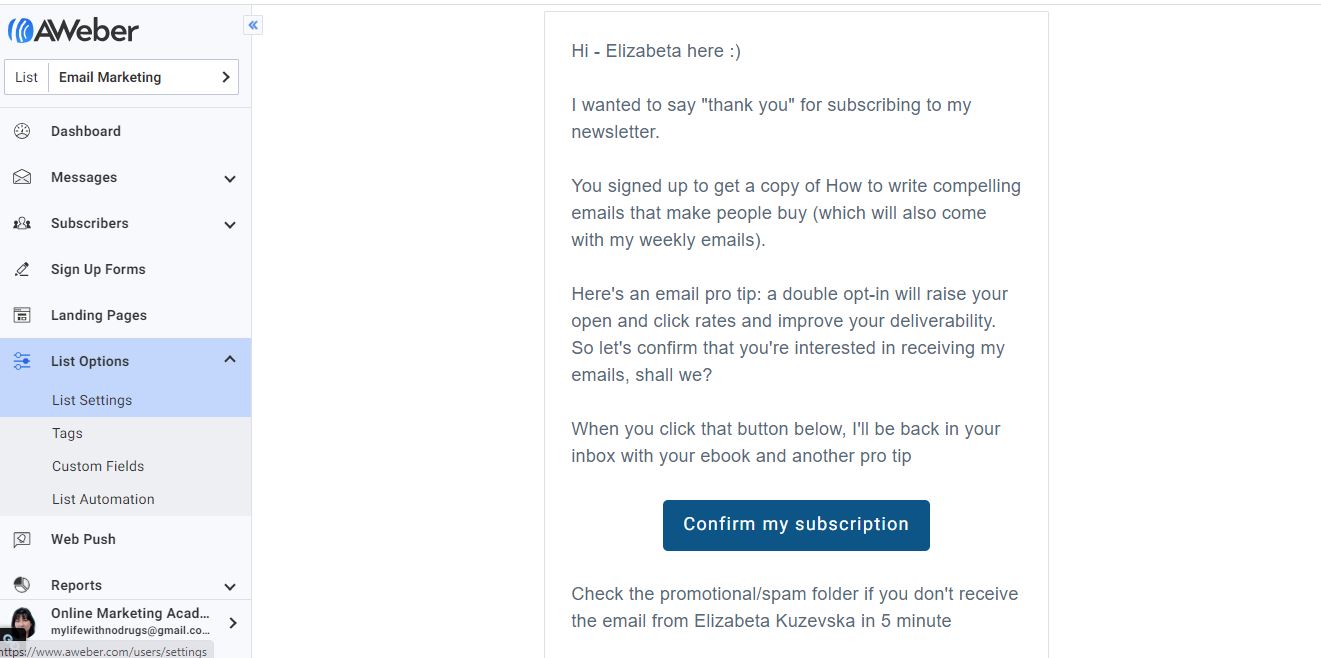
Now that you know how you can write the verification email that is best for you and your clients
Do you need successful email marketing?
Contact me at
ekuzevska@onlinemarketingacademy.club
or book a call
https://calendly.com/workwitheli

